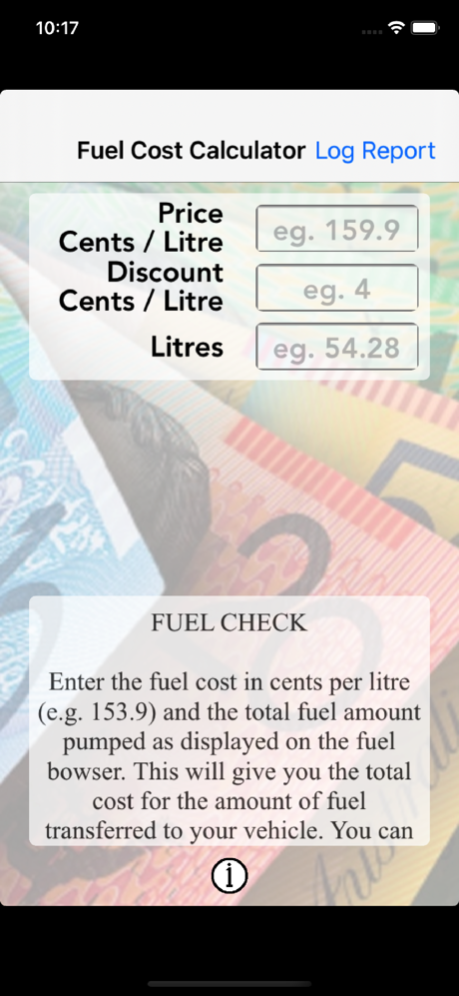Fuel Check 4.3
Continue to app
Paid Version
Publisher Description
Have you ever wanted to know if what you have been charged for filling your fuel tank is actually what you should be charged?
“Fuel Check” is an app designed to be simple and quick to use. It will determine and check whether the fuel bowser has calculated the correct fuel cost given the fuel price per litre and the number of litres transferred. It will also allow you to apply any fuel discount you may receive to check that the final fuel cost at the cashier is correct.
If you then wish to track the fuel economy of your vehicles in litres per 100km (L/100Km), “Fuel Check” provides a tool to do this for multiple vehicles. You will then be able to produce economy reports for all your vehicles. The fuel economy report will show the average fuel economy (L/100Km) for a given period along with all the entries for that period. This can be useful in determining if there is a developing issue with your vehicle that needs to be addressed (i.e. Requires a tune up).
“Fuel Check” is an app that has the potential to save you money by either making sure that you are not overcharged when filling your vehicle or tracking your vehicles fuel economy and showing you trends that may cause you to use more fuel.
Nov 17, 2023
Version 4.3
Minor bug fixes and layout
About Fuel Check
Fuel Check is a paid app for iOS published in the System Maintenance list of apps, part of System Utilities.
The company that develops Fuel Check is Stealth Productions Limited. The latest version released by its developer is 4.3.
To install Fuel Check on your iOS device, just click the green Continue To App button above to start the installation process. The app is listed on our website since 2023-11-17 and was downloaded 2 times. We have already checked if the download link is safe, however for your own protection we recommend that you scan the downloaded app with your antivirus. Your antivirus may detect the Fuel Check as malware if the download link is broken.
How to install Fuel Check on your iOS device:
- Click on the Continue To App button on our website. This will redirect you to the App Store.
- Once the Fuel Check is shown in the iTunes listing of your iOS device, you can start its download and installation. Tap on the GET button to the right of the app to start downloading it.
- If you are not logged-in the iOS appstore app, you'll be prompted for your your Apple ID and/or password.
- After Fuel Check is downloaded, you'll see an INSTALL button to the right. Tap on it to start the actual installation of the iOS app.
- Once installation is finished you can tap on the OPEN button to start it. Its icon will also be added to your device home screen.